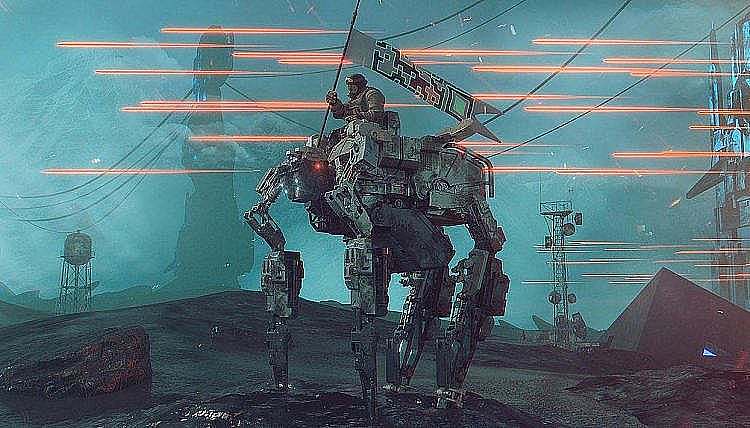For modern PC gaming, 6 to 8 CPU cores offer an optimal balance of performance and future-proofing for high-end gaming, streaming, and multitasking. While quad-core CPUs are still capable for casual or esports gaming, they are becoming insufficient for the most demanding AAA titles.
The ideal CPU core count in a gaming PC depends upon the games you intend to play on it. The table given below gives you an idea about how many CPU cores you need for different types of games.
| CPU Cores | Best for |
|---|---|
| 2 Cores | Online Classic Games |
| 4 to 6 Cores | Casual/Esports Games |
| 6-8 Cores | Modern AAA Gaming |
| 8-12 Cores | High-End Gaming & Streaming |
How many CPU cores are required for high-end gaming performance?
Atmost, a CPU with 6 to 8 cores offers high-end gaming performance under any circumstances. To answer this further, let us discuss the function of “Cores” and “Threads” with respect to gaming. Each core or thread on a CPU is assigned a task when you are playing a game. This means that if you have a CPU with more cores, each task is divided among all the available cores and threads, resulting in faster execution of those tasks.
In modern CPUs, each physical core is assigned at least two threads to boost the multicore performance. So, having more cores and threads makes a CPU faster when executing heavy workloads like gaming, rendering videos, etc.
Why a CPU with 6 cores is enough for gaming?
A straight forward answer to this question is “A game engine is unable to consume all CPU cores equally“. The main problem is, that though the gaming engine consumes multiple cores on a CPU, it cannot distribute the workload evenly among all the available cores. Therefore, most of the gaming workload is assigned to the first available core on a CPU, and the rest is then divided into the remaining cores.

The above bar chart, released by AMD in 2017, shows an 8-core CPU stressed by a DirectX12 app workload. The game code (shown in purple bar) runs on only six cores. Additionally, the first CPU core handles the majority of the gaming workload compared to the other available cores.
The limitation here is that the gaming workload is not evenly distributed among all the CPU cores. Out of the eight cores, only six cores are running the game code. This ultimately means you only need a 6-core CPU for playing DirectX12-compatible games. Upgrading to an 8-core or 10-core CPU has little to no impact on your gaming performance.
Unless, there are gaming engines that evenly distribute the gaming workload on all the available cores, a six-core CPU is enough to satisfy your gaming needs.
Let’s say you are a hardcore gamer who runs other tasks while gaming like streaming, web browsing, etc, in this case you have more advantages going with an eight or ten-core CPU. But remember that, the gaming code might not surpass the six cores, thus you may have little to no returns from the remaining cores.
Why Intel or AMD are adding more cores on a CPU?
When I tell people that you do not need more than six or eight cores for modern PC games, they often argue, “Then why are Intel and AMD racing to make processors with more cores?”
The answer is simple, AMD and Intel are not just stacking up more cores on a CPU, they’re also increasing the clock speed. By checking the prices of Intel’s Raptor Lake and AMD’s Zen 4 chips, it’s evident that gamers are being charged for higher clock speeds rather than just CPU cores.
The latest-generation CPUs from AMD and Intel come with a higher cache for gaming. The CPU with a higher clock speed and cache directly impacts your frames per second (FPS) in gaming. Modern CPUs use 3D V-Cache to lower the clock frequency, resulting in better gaming performance. Intel’s Raptor Lake processors come with more cache, which makes them best for gaming and other CPU-intensive tasks.
Does per-core performance still matters in gaming?
Yes, the single-core performance does matter in gaming. A CPU with 6 cores (each core clocked at 3.6 GHz) is better in gaming than a CPU with 8 cores (each core clocked at 1.8 GHz).
So, processors with higher clock speeds tend to be better in gaming and other single-threaded tasks, making per-core performance as useful as multi-core performance.
Do CPU threads matter for gaming?
Yes, CPU threads matter for playing modern games. Open-world games with complex environments, AI, and physics simulations might benefit significantly from multi-threaded CPUs. Therefore, having more threads on a CPU helps gamers seamlessly deal with tasks like streaming, game clients, voice chat, and other background tasks.
Is 8-Core CPU overkill for gaming?
No, 8-core CPU isn’t overkill for gaming. Rather, an 8-core CPU allows you to play and stream demanding AAA games. A CPU with 8 to 10 cores future-proofs your gaming PC.
How many cores do I need for 4K gaming?
For 4K gaming, you need a minimum of an 8-core CPU with a higher clock speed for smoother gameplay. Modern gaming PCs come with 8 or more CPU for 4K gaming out of box.

Mosaab Jamal Ahmed brings 12+ years of PC Hardware experience to the table. His journey began in 1998 with a Pentium 1 PC, igniting his lifelong fascination with computer hardware and video games. Over the years, Mosaab has honed his skills in upgrading and building gaming PCs. He has built dream gaming machines for multiple brands and local businesses throughout his career. Mosaab’s areas of expertise are building custom gaming PCs, in-depth PC hardware analysis, and PC hardware reviews.