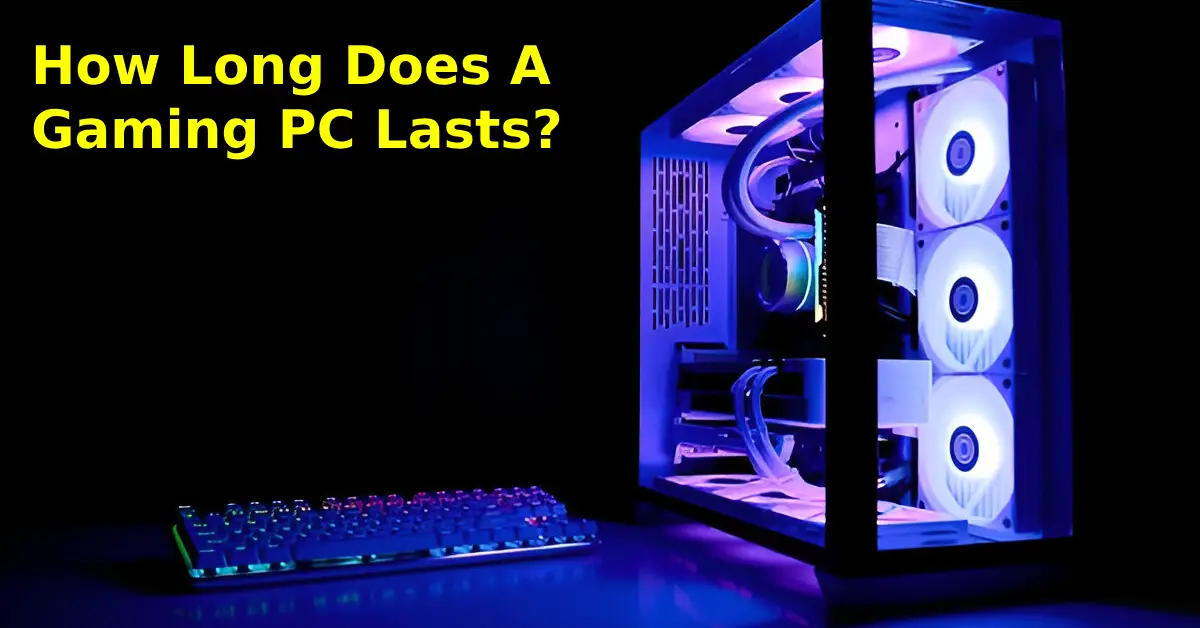A gaming PC typically lasts between 4 to 6 years before the hardware falls below modern game requirements. Overall lifespan of a gaming PC depends factors such as hardware quality, maintenance, gaming habits, game engine requirements, overclocking, and upgrades.
What is the Lifespan of A Gaming PC?
The expected lifespan of a gaming PC is outlined in the table below.
| Build Tier | Expected Lifespan | Example Setup | Upgrade Needed By |
|---|---|---|---|
| Entry-Level | 2–3 years | GTX 1650 + Ryzen 3 3100 | Year 2 |
| Mid-Range | 4–5 years | RTX 3060 + Ryzen 5 5600X | Year 4 |
| High-End | 6+ years | RTX 4080 + i7-13700K | Year 5–6 |
What Factors Affect the Lifespan of A Gaming PC?
The factors that direclty affect the longevity of a gaming PC are mentioned below.
1: Quality of Components
GPU, CPU, RAM, PSU, motherboard, and other components decide gaming PC lifespan. High-end parts extend usage, while low-quality parts fail faster.
For example, a GPU made up of low-quality parts is highly exposed to malfunctions. Whereas, a high-end GPU with multiple fans and high-quality MOSFETs run for more than 3 to 5 years.
The same rule applies to the CPU in a gaming PC, which triggers bottleneck with a modern GPU that you buy few years later. Intel Core i7-9700K, for example, still supports modern titles but limits performance on RTX 4070-class cards.
Furthermore, 16GB RAM remains the standard for 5+ years before 32GB takes over it. SSD lasts 8+ years; HDD needs replacement every 2 years. Likewise, a high-quality PSU in a gaming PC lasts for more than 5 years before you buy a new one.
2: Maintenance
Regular maintenance enhances gaming PC lifespan by preventing dust, poor airflow, and overheating.
Tech sites such as GamersNexus highlight dust removal as a top preventative step. Clogged heatsinks and fans raise temperatures, causing premature component failure if not cleaned regularly. Well maintaned gaming PCs run longer. Always clean and maintain your gaming PC to increase its lifespan and gaming performance. Checkout on thermals and vents once in a month to remove any residing dust.
3. Usage Intensity
Usage intensity impacts gaming PC lifespan. Frequent gaming increases wear on internal components. A 2025 study conducted by IEEE ICCE found that thermal stress drastically shortens CPU life. For instance, overclocking reduces the lifespan of CPU and GPU (depending which one you overclock). Therefore, use high-end liquid cooling solution if you are too heavy on overclocking.
4: Gaming Habits
The average lifespan of a gaming PC is highly dependant on gaming habits. Long hour gaming sessions, overclocking, playing games at 4K settings, etc puts stress on GPU, CPU, RAM, and related gaming hardware.
When Is A Gaming PC Outdated?
A gaming PC becomes outdated when it meets the following criteria.
- It fails to meet minimum specs for new games.
- Frame rates drop below 60fps on medium settings.
- New GPUs are bottlenecked by CPU or motherboard.
- Boot and load times lag behind modern SSD speeds.
- Power draw increases but performance doesn’t scale.
If you catch up with the symptoms above, it’ time to upgrade your gaming or buy a new one. Checkout our buying guide for best $500 gaming PCs if you just started gaming.
How to Extend A Gaming PC’s Lifespan?
To extend the lifespan of a gaming PC, follow the tips below:
1: Clean Gaming PC
Clean your gaming PC on weekly or monthly basis. I’ve a 7 year old gaming PC that I clean regularly. It’s still up and running modern games. Regularly cleaning your hardware like case fans, CPU cooler, and reapplying thermal paste improves the overall gaming performance.
2: Upgrade GPU
The minimum requirements for PC games is evolving rapidly each year, so does the demand for a better GPU. Replace your GPU after every 5 years to meet the game engine requirements.
A 2023 analysis by Unicorn Platform concludes that most graphics cards remain functionally viable for 3–5 years before showing age in modern games.
3: Switch to SSD
SSDs are way faster and durable than HDDs. If you are still using an HDD, it’s time to switch to a faster SSD for storing games. Replacing an HDD with SSD results in better gaming performance and longevity of your machine.
4: Undervolt GPU/CPU
Undervolting means to reduce the voltage passed to your CPU or GPU. In simple words, if you are overclocking your CPU or GPU, stop doing it. Overclocking exposes your hardware to excessive heat and voltage. Undervolting keeps your hardware safe while increasing its overall lifespan.
How long can a gaming PC stay on?
A gaming PC stays on 24/7 or as long as it received the electric power.
Is a 7 year old PC still good for gaming?
Yes, a 7 year old PC is still good for gaming if includes the hardware capabe of handling modern games.
Will a PC last 10 years?
A PC might last 10 years if used for dealing with lightweight tasks like sending emails, writing documents, listening to music, etc.
Is a 5 year old gaming PC considered old?
A 5 year old gaming can be considered old if it struggles in playing modern games.
Key Takeaways
- Gaming PCs last 4–6 years before requiring major upgrades.
- GPUs age fastest, often requiring replacement by year 4.
- CPUs remain viable for 5–7 years, depending on game engine demands.
- RAM (16GB) and SSDs stay functional for 5–8 years.
- Thermal control and maintenance directly affect system stability and component health.
- Mid-range builds offer best value, balancing cost and longevity.
- Upgrade cycles, not failures, limit most gaming PCs.
Finally, a gaming PC lasts anywhere between 4 to years if proper maintenance is done on timely basis. However, with upgrades and proper care, the average lifespan of a gaming PC extends over 7 years.
The average lifespan of a gaming PC is directly influrenced by gaming habits, technological advancements, hardware quality, and routine maintenance.

Mosaab Jamal Ahmed brings 12+ years of PC Hardware experience to the table. His journey began in 1998 with a Pentium 1 PC, igniting his lifelong fascination with computer hardware and video games. Over the years, Mosaab has honed his skills in upgrading and building gaming PCs. He has built dream gaming machines for multiple brands and local businesses throughout his career. Mosaab’s areas of expertise are building custom gaming PCs, in-depth PC hardware analysis, and PC hardware reviews.