Gaming at 8K (7680 x 4320 pixels) resolution offers unparalleled level of graphics detail and immersion. I’m writing at the time when 4K is the most popular among gamers. However, 8K is the future of gaming as it offers 4 times higher resolution than the 4K. In this guide we will talk about miniumum hardware and configuration you’ll need to game at 8K resolution.
What is 8K Gaming?
8K gaming refers to playing video games at a ultra-high-definition resolution of 7680 x 4320 pixels. 8K resolution provides 4 times more pixels than 4K and 16 times more than 1080p. Gaming at higher resolution means sharper textures, clearer edges, and finer details.
Playing games at 8K resolution means you’ll need a high-end gaming PC. From 8K-supported gaming monitor to latest CPU/GPU, everything matters for gaming at 7680 x 4320 pixels.
| Feature | 8K (7680×4320) | 4K (3840×2160) | 1440p (2560×1440) | 1080p (1920×1080) |
|---|---|---|---|---|
| Total Pixels | 33.2 million | 8.3 million | 3.7 million | 2.1 million |
| GPU Load | Extremely high | High | Moderate | Low |
| VRAM Requirement | 16GB+ | 10–12GB | 6–8GB | 4–6GB |
| Typical Frame Rate | 30–60 FPS (or lower) | 60–120 FPS | 100–165 FPS | 120–240 FPS |
| Display Cost | Very expensive | High | Moderate | Low |
| Hardware Demand | Top-tier GPU + CPU | High-end GPU + CPU | Mid-range GPU + CPU | Entry-level GPU + CPU |
| Image Sharpness | Maximum clarity | Very sharp | Sharp | Basic |
| Best For | Tech demos, ultra-high-end rigs | High-end PC or console gaming | Competitive + casual PC gaming | eSports, budget builds |
| Common Use | Rare | Increasingly common | Widely used by PC gamers | Most common worldwide |
8K gaming requires a lot of investment in buying high-end hardware. Even the best of graphics cards are stressed if you switch the resolution to 8K. NVIDIA and AMD have introduced technolgies like DLSS and FSR to produce more FPS at higher resolutions.
What Hardware Is Required to Run Games at 8K Resolution?
You cannot just switch your game to resolution at 8K to play it rightaway. Rather, you’ll need a powerful gaming setup to enjoy games at 8K quality. From buying high-end gaming monitor, GPU, CPU, to advanced cooling solution, everything matters for 8K gaming visuals.
Here’s the list of hardware that needs to be installed in your gaming rig:
1. 8K Monitor
Buy a gaming monitor that natively supports 7680 x 4320 pixels. It’s impossible to game with a high-end graphics card if you don’t have a monitor that supports 8K resolution.

To display the resolution properly, users must connect to an 8K-capable monitor or TV that supports HDMI 2.1 or DisplayPort 2.1. Without a true 8K panel, the system can’t show the sharpness, texture detail, or pixel density that 8K rendering produces.
In simple words, the hardware that renders visuals at 7680 x 4320 pixels is installed inside the monitor. These monitors allow 1:1 pixel mapping, which ensures accurate visuals and removes blurring from scaling.
Some popular 8K gaming monitors are:
- Samsung 75″ Q800T
- Dell UltraSharp 32″ UP3218K
2. GPU (Graphics Card)
Gaming at ultra-high resolution isn’t possible without a powerful graphics card. It’s obvious that rendering 33 million pixels per frame demands massive computational power, high memory bandwidth, and large VRAM capacity.

The latest generation of NVIDIA (RTX 5000 Series) and AMD (RX 9000 Series) graphics card are geared up for 8K gaming.
Some noteable 8K gaming graphics cards are listed below:
- AMD Radeon RX 7900 XTX – 24GB GDDR6, good raw performance, supports FSR 3.
- NVIDIA GeForce RTX 4090 – 24GB GDDR6X, strong ray tracing, supports DLSS 3.
- NVIDIA RTX 4080 Super – Slightly less powerful, usable with DLSS for 8K upscaling.
3. CPU (Processor)
In 8K gaming, the CPU manages game logic, physics, AI, and other background processes. The role of CPU is to keep up with the pace of graphics card (that is already working hard to render graphics).
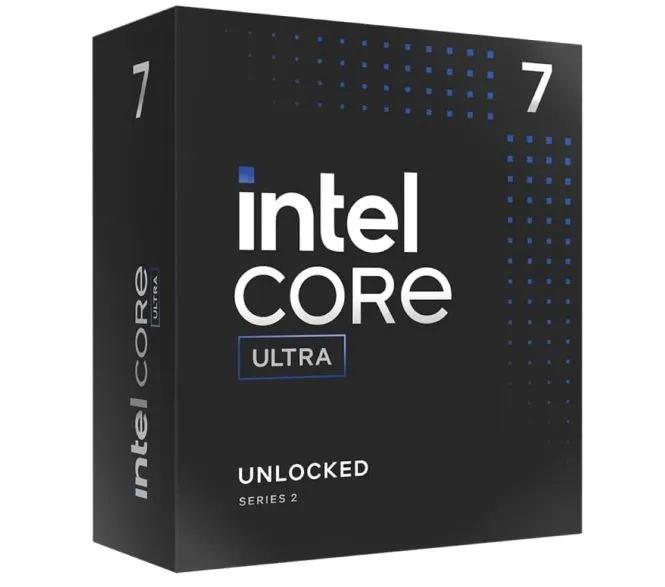
Although, it’s the GPU that has to do the heavy lifting in the 8K gaming, you’ll require a CPU with abundant cores to speed up the frame rates. Playing open-world or simulation games at higher resolutions often requires a faster processor.
Buy a CPU with high single-thread performance, fast clock speeds, and multiple cores.
Highly recommended CPUs for 8K gaming:
- Intel Core i9-14900K – 24 cores, high boost clocks, excellent for gaming.
- AMD Ryzen 9 7950X3D – Strong gaming performance with extra cache for smoother gameplay.
4. RAM
For 8K gaming, RAM stores real-time game data, textures, and background processes. At such a high resolution, games load larger assets into RAM, especially open-world and modded titles.

Minimum recommended RAM is 32GB for 8K gaming. However, for seamless performance, it’s better to install 64GB or 128GB of RAM. I know most of you would think why 128GB? Well, playing games at 8K swaps in and out a lot of gaming visuals, so you’ll need a RAM with higher capacity.
Key factors to determine when choosing RAM for 8K Gaming:
- Speed: DDR5-6000 or faster helps reduce latency and improves game load times.
- Dual/Quad Channel: Improves memory bandwidth, important for large texture streaming.
- Capacity: 32GB is safe for modern games; 64GB/128GB is useful for creative workloads or future-proofing.
5. 8K HDMI Cables
8K HDMI cables are important because these carry the high bandwidth needed to transmit 8K video signals from the GPU to the monitor. An 8K signal at 60Hz with HDR requires up to 48 Gbps, which only certified HDMI 2.1 cables can handle.

Without an HDMI 2.1 cable, you’ll face resolution fluctuations, limited refresh rate, or display signal failure. Apart from this, features like Variable Refresh Rate (VRR) and Auto Low Latency Mode (ALLM) also depend on the HDMI 2.1 support.
An HDMI 2.1 cable improves high dynamic range (HDR) formats and eARC, both of which play a crucial role in higher resolution gaming.
6. Power Supply Unit (PSU)
PC hardware draws serious power to build visuals at 8K resolution. Therefore, you’ll need a high wattage power supply to fuel power hungry components like GPU, CPU, Storage devices, and cooling fans.

A 1000W PSU is enough to power up a high-end system. This makes sure that there’s enough power left in your sytem to keep it running even if you overclock it.
7. Cooling
A PC that breaks the gaming barriers generates a lot of heat. This means you’ll have to invest in a high-end cooling solution for your gaming machine. Everything from CPU cooler, in-take fans, and exhaust fans have to be top-notch.
I highly recommend buying an aftermarket liquid cooling solution for your CPU. Gaming at 8K would put a lot of workload on CPU and GPU. Therefore, you should spend extra money on buying high-quality cooling solutions.
8. Operating System
Though operating system does heavily influences the 8K gaming performance, it’s recommended to have a 64-bit operating system. I prefer Windows 11 over Window 10 for next-gen gaming.
What Gaming at 8K Resolution Looks Like?
Below are the screenshots of games and benchmarks captured at 8K resolution:



Which Games Support 8K Resolution?
Below is the list of games that support 8K resolution:
- No Man’s Sky
- F1 24
- Cyberpunk 2077
- Gran Turismo 7
- Assassin’s Creed Shadows
- Tekken 8
- Horizon Zero Dawn
- Dragon Age: The Veilguard
- Fortnite
- Call of Duty: Warzone 2
- World of Warcraft
Is 8K Gaming Worth It?
According to my personal experience, 8K gaming is not worth for now. The cost to setup 8K gaming PC is extremely high. You can build two 4K gaming PCs for the cost of a single 8K gaming PC.
Furthermore, there’s limited hardware available in the market that supports 8K resolution. No doubt, NVIDIA and AMD have already launched GPUs that support 8K gaming. However, there are limited 8K gaming monitors and titles that support 8K resolution.
We know 8K gaming is the future. But for now, 4K gaming holds the throne for PC gaming. 4K gaming will remain for few more years until 8K gaming takes over the industry.
I’ve written an entire guide on best gaming PCs. The list includes gaming PCs that can run games at 8K 30fps settings. Don’t forget to check that out if you got time.

Mosaab Jamal Ahmed brings 12+ years of PC Hardware experience to the table. His journey began in 1998 with a Pentium 1 PC, igniting his lifelong fascination with computer hardware and video games. Over the years, Mosaab has honed his skills in upgrading and building gaming PCs. He has built dream gaming machines for multiple brands and local businesses throughout his career. Mosaab’s areas of expertise are building custom gaming PCs, in-depth PC hardware analysis, and PC hardware reviews.

