The best all-in-one gaming PCs offer solid performance while saving space on your desk. These AIO gaming machines are equipped with higher-refresh rate monitors, latest-generation hardware, and advanced I/Os to boost gaming performance.
An AIO gaming PC combines high-performance hardware such as powerful CPU, advanced graphics cards, and ample RAM, into a sleek, space-saving design that eliminates the clutter of traditional gaming setups.
We have tested the best AIO gaming computers that smooth gaming performance and space-saving design in a single package. These AIO PCs are equipped with the latest generation hardware to play modern games at 1080p or higher resolution.
What are the best All-in-One Gaming PCs?
The best all-in-one gaming PCs are mentioned below.
| Product Name | Why We Chose It |
|---|---|
| HP ENVY 34 | Editor’s Pick |
| Apple iMac 24-Inch | The All-Rounder AIO Gaming PC |
| Lenovo IdeaCentre AIO 3 | Best Budget AIO PC for Gaming & Productivity Tasks |
| Lenovo Yoga AIO 9i Gen 8 | Best Premium AIO Gaming PC With Big 4K Display |
| Dell Inspiron 7730 | Best AIO 27-Inch PC for Entry-Level Gaming |
1: HP ENVY 34 All-in-One | Editor’s Pick
Brand: HP | Processor Type: Intel Core i7-11700 | Graphics: Nvidia Ge Force RTX 3060 6GB GDDR6X | Display: 34″ 5K WUHD IPS | RAM: 32GB DDR4 | Drive Capacity: 1TB SSD | Chassis Color: Silver | Style: AIO | VR Compatible: Yes | Operating System: Windows 11 Home
Who It’s For: Someone looking to play games at 1080p resolution

The HP ENVY packs a lot of muscles by featuring a 34-inch widescreen display with 5K resolution, an eight-core CPU, and an RTX 3060 to play any modern game at decent settings.
Reason to Buy:
The HP ENVY 34 puts you at the front line of modern gaming with its 34″ IPS 5K display, eight-core CPU, and 6GB GDDR6X graphics card. From a gamer’s perspective, this AIO has all that it takes to play the latest games at higher settings.
This HP AIO gaming PC features an Intel Core i7 11700 CPU with 8 cores/16 threads, which is above the minimum number of cores you need for gaming these days. You can count on the power of Core i7 11700 to play modern games and interact with other productivity tasks.
The inclusion of mobile-class GeForce RTX 3060 GPU enables the HP ENVY 34 to play any modern game. However, you cannot expect this mobile-class GPU to scale modern games to 4K or 8K resolution. You can bet on this setup only if you are limited to 1080p gaming.
Moving on, this gaming PC has a massive 32GB of DDR4 RAM and 1TB of SSD for storing games. If we talk about the 32GB of RAM, most gamers would think that this is overkill, not at all. Most AIO machines are shipped with a higher amount of RAM to make them future-proof. At least, you won’t have to think about upgrading RAM on this PC for some years.
What I like the most about HP ENVY 34 is the gigantic 34″ WUHD IPS 5K display screen. You can stretch any modern game on this screen to get an immersive gaming experience. The 34″ width makes this AIO a perfect choice for multitasking and other productivity tasks.
All in all, the HP ENVY 34 promises a solid 1080p gaming performance even with a mobile-class GPU. You can play CyberPunk 2077, GTA V, Red Dead Redemption 2, Resident Evil: Village, PUBG, COD: Modern Warfare, and many other games on this all-in-one machine at decent frame rates.
Did I forget to mention that this AIO comes with Thunderbolt 4 technology to communicate with the connected devices at a lightning-fast speed?
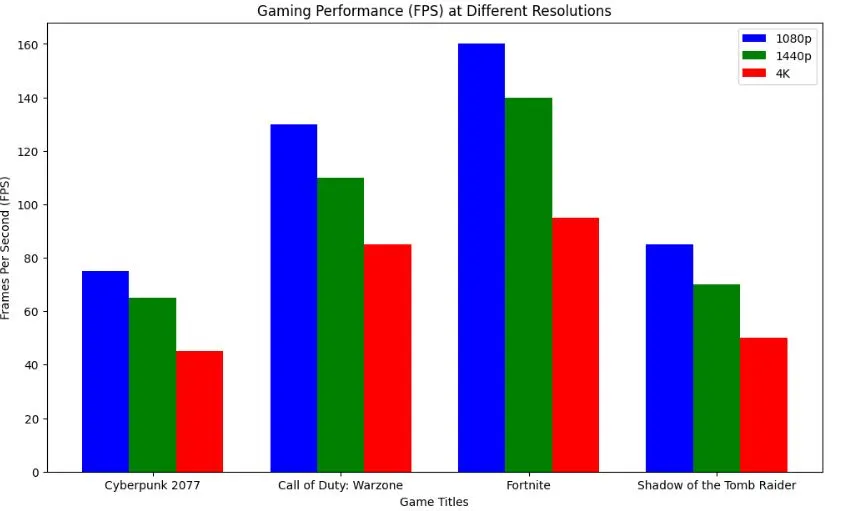
2: Apple iMac 24-Inch 2023 – The All-Rounder AIO Gaming PC
Brand: Apple | Processor Type: Apple M3 | Graphics: Integrated 10-Core GPU | Display: 24-inch 4.5K Retina | RAM: 8GB DDR4 | Drive Capacity: 512GB SSD | Chassis Color: Silver | Style: AIO | VR Compatible: Yes | Operating System: macOS
Who It’s For: Someone looking to play games at 1080p resolution

The Apple 2023 iMac comes with a 24″ 4.5K Retina display for the best gaming and visual experience. Powered by the innovative M3 chip, this AIO iMac can crush the toughest gaming and productivity workloads.
Reason to Buy:
Our list of the top AIO gaming desktops cannot be complete without the inclusion of Apple’s iMac 2023. Apple has opted for the powerful M3 chip on this machine, which no doubt shows superior performance over the previous M1 chip.
With the M3 chip, the Apple iMac 2023 stretches its gaming muscles to deliver higher FPS in gaming benchmarks. The M3 chip acts more like an APU, this means that the graphics card is integrated into the same chip and is allocated 10 cores. Though Apple claims M3 to be enough for all kinds of graphical tasks, I believe that there’s still a large gap that Apple needs to fill before competing with the dedicated graphics cards from Intel, Nvidia, and AMD.
With an M3 chip inside an iMac, you can play games, but you’ll be limited to 1080p or 1440p resolution, entirely depending upon the type of game you’ll play. Games are playable without a powerful dedicated graphics card, the Apple iMac 2023 stands a chance.
The Apple iMac 2023 comes with 8GB of DDR4 RAM and 512GB of SSD storage capacity. Again, for casual gamers, these specs are enough to get things going. But where games are eating more free space available on your storage device, I believe that 512GB won’t be enough.
Surprisingly, the Apple iMac 2023 is available in 256GB, 512GB, and 1TB versions. I recommend you go with the 1TB version if you are too heavy on installing games.
Moving on, the 2023 Apple iMac comes with a vibrant 24-inch 4.5K Retina display screen. This is one of the best display screens that I’ve come across in the AIO gaming PC line-up.
Unfortunately, the iMac 2023 is only available with a 24-inch screen size, but it welcomes you with rich details and visuals when compared to other AIO PCs with 5K or IPS display screens.
For many budget-oriented gamers, the Apple iMac 2023 is an expensive deal to crack. With a limited amount of RAM and storage capacity, this AIO costs over $1500 on Amazon and other online stores.
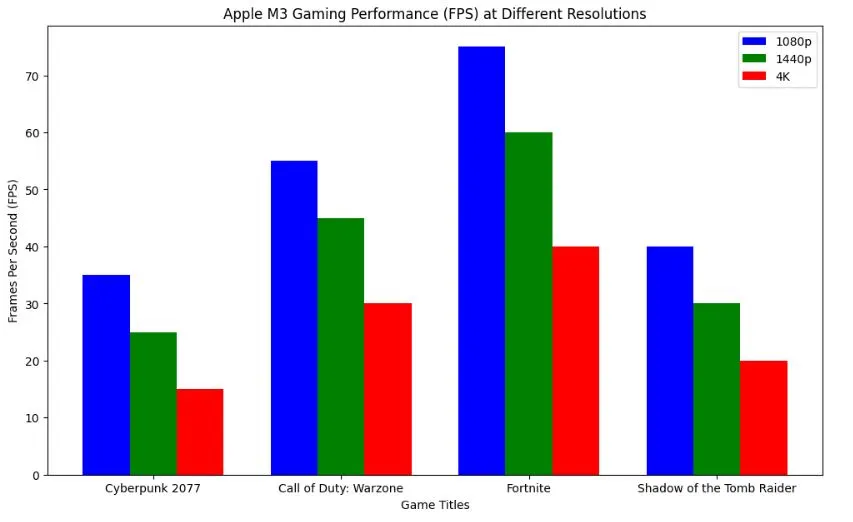
3: Lenovo IdeaCentre AIO 3 – Best Budget AIO PC for Gaming & Productivity Tasks
Brand: HP | Processor Type: AMD Ryzen 3 2300X | Graphics: AMD Integrated | Display: 24″ FHD | RAM: 8GB DDR4 | Drive Capacity: 256GB SSD | Chassis Color: Black | Style: AIO | VR Compatible: Yes | Operating System: Windows 11 Home
Who It’s For: Someone looking to play games at 720p resolution

The Lenovo IdeaCentre AIO 3 marks the border between affordability and performance. Equipped with a Ryzen CPU, this AIO promises solid performance in gaming and everyday tasks.
Reason to Buy:
Before you complain that the specs of this AIO aren’t enough to keep up with modern PC games, let me tell you one thing, this Lenovo AIO desktop is purely meant for 720p gaming.
The Lenovo IdeaCentre AIO 3 is available in more powerful options, but this one on our list is limited to an entry-level CPU and integrated graphics card. With a Ryzen 3 2300X quad-core CPU and 8GB, this Lenovo IdeaCentre AIO 3 can easily get you through 5-year-old game titles at 720p settings.
There’s not much to talk about this entry-level AIO gaming PC. However, there are a few things that you must count down on when buying it.
Firstly, a quad-core CPU like the Ryzen 3 2300X might limit your performance in modern games that demand more cores, you go with this machine only if you play less CPU-intensive titles. Furthermore, you are at the mercy of an integrated AMD graphics chip to create those heavy textures and visuals, so playing games over 720p is not a good idea on this PC.
Secondly, the limited amount of storage capacity (256GB) will prevent you from installing more games. And if you are after the latest games that consume more than 200GB of space, a 256GB won’t fill up in no time.
Where the Lenovo IdeaCentre AIO 3 tightens the gaming arena, it does allow some breathing space when it comes to a 24-inch FHD display. At least you play games or create content on this wide screen without adding an extra monitor.
This AIO comes with a lot of extra ports (HDMI, Ethernet, and USB-A ports) at the back to connect multiple devices. Lenovo IdeaCentre AIO 3 is the right machine if you are an office worker looking for an affordable all-in-one PC that can play games at 720p medium-high settings.
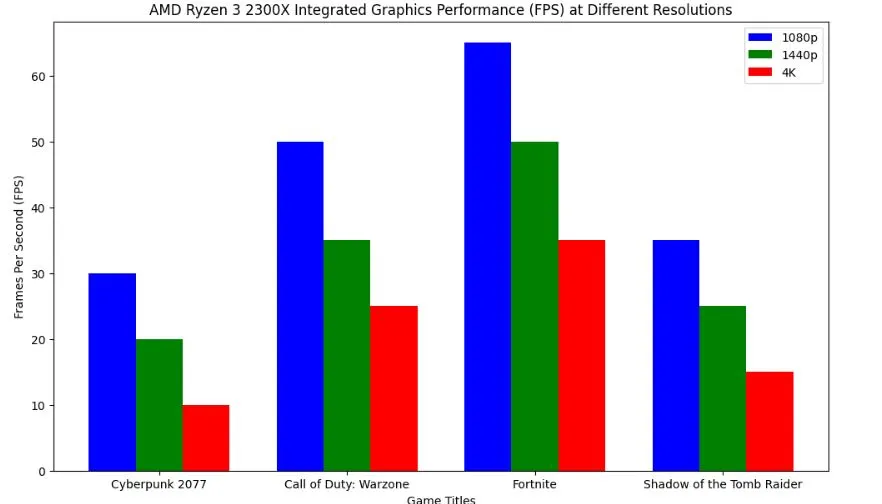
4: Lenovo Yoga AIO 9i Gen 8 – Best Lenovo All-in-One Gaming PC With Big 4K Display
Brand: Lenovo | Processor Type: Intel Core i9-13900H | Graphics: Intel Iris Xe Graphics
| Display: 31.5-inches Prime UHD (3840 x 2160) IPS | RAM: 16GB DDR4 | Drive Capacity: 2TB Gen 4 SSD | Chassis Color: Black | Style: AIO | VR Compatible: Yes | Operating System: Windows 11 Home
Who It’s For: If you want to play games at 1080p settings and if you do a lot of office work/multitasking at the same time, this is the right AIO PC to go for.

The Lenovo Yoga AIO 9i Gen 8 brings tons of features and performance to your desk. It’s powered by the Intel Core i9-13900H processor to chew the toughest of gaming and productivity workloads. On top, the 31.5-inches 4K display panel lets enjoy games in full glory.
Reason to Buy:
The Lenovo Yoga AIO 9i Gen 8 surprised me with the powerful CPU and the gigantic 4K screen, both of which play a crucial role in gaming. Finding a high-end 24-core Core i9 13000 processor on an AIO computer forced me to include this machine on our list.
This all-in-one gaming PC has the most ingredients to let you play modern games at 720p to 1080p resolution. I would consider buying a gaming PC like this one for playing eSports rather than AAA games.
Lenovo Yoga AIO 9i Gen 8 desktop comes with a powerful CPU and a big 4K IPS display screen. Both of these features make it a good-to-go machine for gaming. On top of all, this AIO desktop comes with 2TB of SSD space for storing a lot of games or media files.
Lenovo has integrated an Intel Iris Xe graphics chip on this AIO PC. I know Intel Iris Xe can handle some modern games at low-medium settings, but it’s not meant for extreme high-end gaming.
It’s a high-end AIO gaming PC meant for playing eSports games, not AAA games. The Lenovo Yoga AIO 9i Gen 8 is the best choice if you are a casual gamer who also deals with productivity tasks on a daily routine.
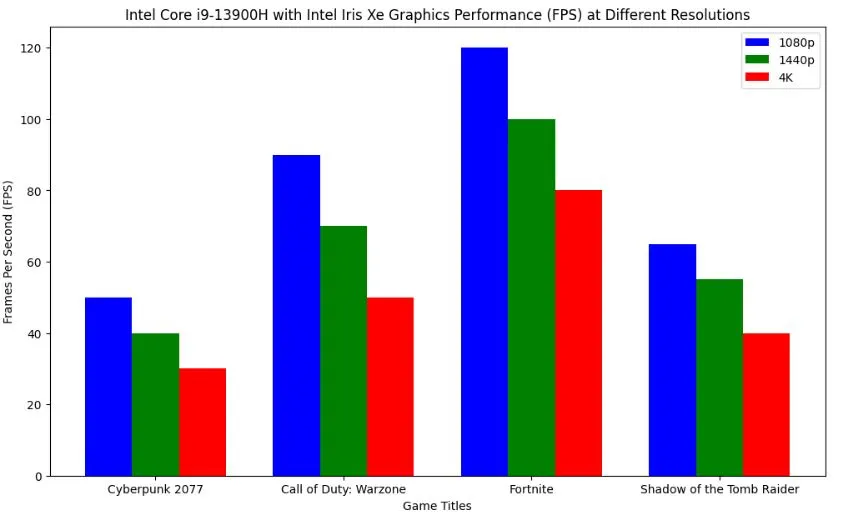
5: Dell Inspiron 7730 – Best AIO PC for Entry-Level Gaming
Brand: Dell | Processor Type: Intel Core i5-120U | Graphics: Intel UHD Graphics
| Display: 27-inches FHD 1080p | RAM: 16GB DDR4 | Drive Capacity: 512GB SSD | Chassis Color: White | Style: AIO | VR Compatible: Yes | Operating System: Windows 11 Home
Who It’s For: Best for users who have just entered the PC gaming world and want to play decade-old game titles.

The Dell Inspiron 7730 combines a sleek and simplistic look in a single package. Its clean design and 27-inch FHD display screen make it a home-entertainment-focused machine for light gaming and content creation tasks.
Reason to Buy:
The Dell Inspiron 7730 all-in-one desktop does not offer any bells and whistles, but it promises a clean design and promising performance. The 27-inch thin bezel screen gives it a cleaner look on your gaming desk.
This AIO desktop is powered by the Intel Core i5-120U (10-core) CPU for faster performance in games and content creation tasks. The CPU together with a decent 27-inch display make this Dell AIO a great home-entertainment machine for light gaming or enjoying movies.
Overall, this Dell AIO computer is a good-to-go option for entry-level gamers who have nothing to do with 1440p, 4K, or FPS jargon. This machine comes with a mouse and keyboard, making it a complete package to go for.
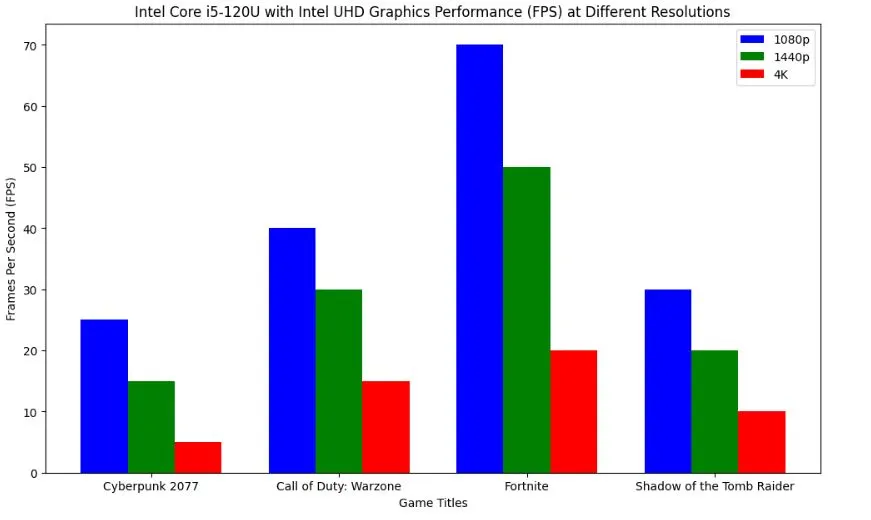
Based on the FPS performance across various resolutions (1080p, 1440p, 4k), the HP ENVY 34 All-in-One Gaming PC with the Intel Core i7-11700 and Nvidia GeForce RTX 3060 emerges as the best option. Here’s why:
- Versatility: It excels at high settings for demanding games at 1080p and performs reasonably at 1440p and even 4K, making it suitable for a wide range of game titles.
- Dedicated GPU: The dedicated Nvidia GeForce RTX 3060 provides significantly better graphical performance compared to integrated graphics on other AIO PCs.
- Overall Performance: The hardware configuration of HP ENVY 34 All-in-One offers a balanced mix of power and efficiency, making it a robust choice for gaming and other demanding tasks.
Are AIO PCs Good for Gaming?
No, AIO PCs are not good for gaming like the dedicated gaming PCs. Most AIO gaming PCs come with integrated graphics card, resulting in limited gaming performance. An AIO gaming PC cannot play AAA or eSports games at higher resolution. However, for causal gaming or less GPU-intensive games, an AIO is sufficient.
Which brand makes the best AIO PCs?
HP makes the best AIO PCs for gaming and office based tasks.
What are the Factors to Consider When Buying an All-In-One Gaming PC?
So you are interested in buying an AIO gaming PC, the first to look at is the display:
1: Display
AIO gaming desktops offer both touchscreen and non-touchscreen display panels. For gaming purposes, a non-touchscreen panel is often the more cost-effective choice, as the touchscreen feature typically does not enhance the gaming experience and can add unnecessary expense.
No doubt, the “Display” is the star of the show when it comes to the best All-in-One (AIO) gaming PCs. Modern AIO desktops feature screen sizes ranging from 23 inches with 1,920 x 1,080 pixels (Full HD) to 4K (3,840 x 2,160 pixels) resolution.
For optimal visual experience in gaming, an AIO with at least a 23-inch screen is recommended. Smaller screen sizes may be more affordable but can detract from the immersive gaming experience.
The display technology also plays a crucial role in gaming performance; AIO PCs equipped with IPS or Retina displays deliver superior visuals compared to those with standard FHD or HD panels.
2: Components or Hardware
It’s the hardware that makes a computer perform well at handling tasks like gaming or content creation. You’ll find a lot of AIO PCs equipped with old-generation CPUs, graphics cards, and even a limited amount of physical memory.
Take the example of the HP ENVY 34″ on this list that comes with an 11th-generation CPU. Similarly, the Lenovo IdeaCentre is powered by the old Ryzen 3 2300X processor that is nowhere to be found today.
When looking for CPUs in AIOs, keep an eye on the mobile CPUs and the regular desktop CPUs. Mobile CPUs are less powerful than the regular desktop CPUs.
The same equation goes for the graphics card, either the AIO has a dedicated graphics card or a mobile version of that card. For example, the HP ENVY 34 uses a mobile version of the RTX 3060 graphics card, so it will not behave like a dedicated RT 3060 found on regular gaming desktop PCs.
The next crucial part of an AIO PC is the RAM. More RAM means smoother performance and better multitasking. Most AIO desktops come with 8GB of RAM, this is the minimum to easily get through gaming or content productivity tasks.
3: Storage
All-in-one desktops come with different storage options like 256GB, 512GB, 1TB, or 2TB. The entry-level AIO computers come with 256GB of SSD or HDD for storing media or games.
For casual gamers, a 512GB of storage capacity is enough. However, for hardcore gamers, going with a 1TB or 2TB would allow them to install plenty of games on an AIO PC.
To get reduced loading times and better performance in gaming, go with an NVMe SSD instead of an HDD. Typically, the top AIO gaming desktops are equipped with NVMe type to make them slimmer and easier to upgrade.
4: Ports
The more I/O ports you have, the more hardware you can connect with your AIO desktop PC. One of the crucial ports is the USB port found on every device we have around.
USB Type-C, Type-A, and 2.0 ports are a must-have for an AIO desktop. You will also require an Ethernet port to connect your PC to the internet.
Furthermore, the inclusion of an HDMI port will allow you to connect a secondary monitor, gaming console, or TV to your PC.
5: Upgradability
Unfortunately, there’s not much that you can upgrade on an all-in-one desktop PC. The only parts that you can upgrade in an AIO are the RAM and Storage. However, the CPU and GPU are soldered to the mainboard on an AIO PC, so these cannot be upgraded.
Some AIO manufacturers solder the SSD and mobile SO-DIMM RAM to the mainboard, this limits your ability to upgrade your PC by all means. This is the reason why I always recommend going with trusted brands that leave enough room for installing parts that you wish on your PC.
Why You Should Buy an AIO Gaming PC?
A gaming all-in-one (AIO) PC offers desktop-level performance in a compact, space-saving design. Unlike gaming laptops, which prioritize portability with lower-powered components, AIO PCs use standard desktop hardware, enabling higher performance. High-end models like the HP ENVY 34 and Apple iMac 2023 include powerful GPUs capable of handling AAA and eSports titles at competitive frame rates.
Why You Should Avoid An AIO Gaming PC?
While all-in-one (AIO) PCs offer a space-saving solution for casual users, they often lack performance, especially for hardcore gamers. An AIO gaming PC combines the monitor and hardware, limiting upgrade options. This design restricts gamers from swapping out components like graphics cards or RAM, which can lead to frustration as games and streaming needs evolve.
Do all-in-one desktops overheat when gaming?
Yes, all-in-one desktops overheat when gaming. The compact of all in one PCs reduces airflow compared to traditional desktops increasing the overall temperature of your machine.

Mosaab Jamal Ahmed brings 12+ years of PC Hardware experience to the table. His journey began in 1998 with a Pentium 1 PC, igniting his lifelong fascination with computer hardware and video games. Over the years, Mosaab has honed his skills in upgrading and building gaming PCs. He has built dream gaming machines for multiple brands and local businesses throughout his career. Mosaab’s areas of expertise are building custom gaming PCs, in-depth PC hardware analysis, and PC hardware reviews.

