Beginners are confused between the single-core and multi-core performance of a CPU. When evaluating CPU performance, understanding the differences between single-core and multi-core processors is important for making informed decisions. A single-core CPU only has one core and is suitable for executing tasks that rely heavily on sequential processing. On the other hand, multi-core CPUs divide tasks across multiple cores to execute programs that require parallel processing, such as video editing or gaming.
This comparison delves into how these two architectures (single and multi-core processors) perform under various workloads, helping you choose the right processor for your specific needs.
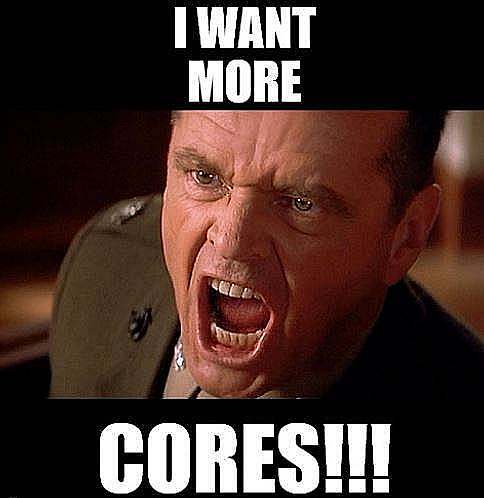
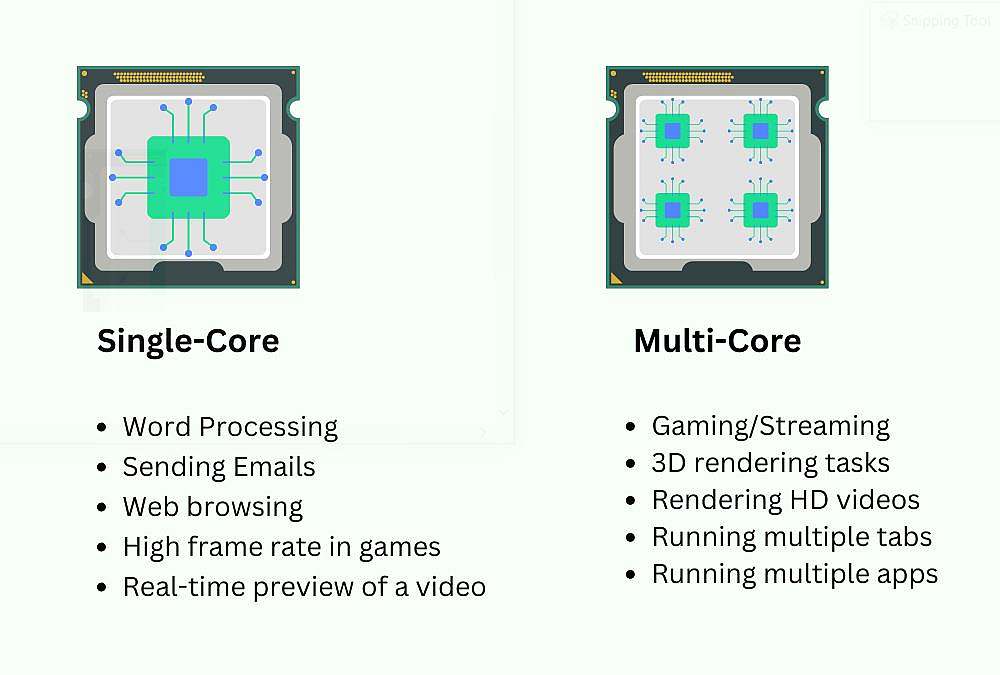
What is Single-Core Performance?
The single-core performance refers to the ability of each CPU to execute a certain task. It determines how efficiently a single core would execute the given instructions and process the data.
Single-core performance of a CPU is important for tasks that cannot be distributed among different cores like word processing, spreadsheets, sending email, playing music, etc.
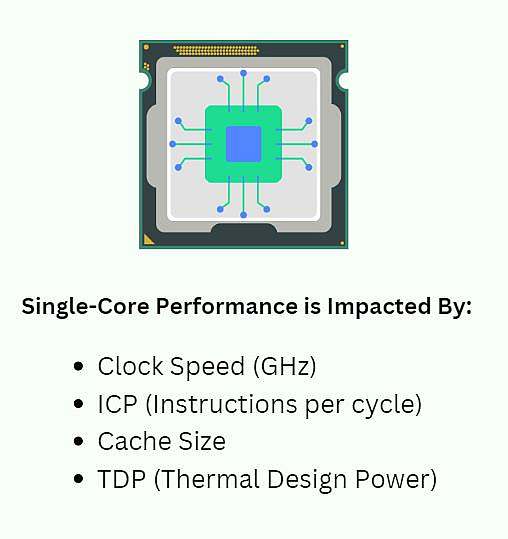
- Clock Speed: A higher clock speed on each core would result in quick execution of the tasks.
- IPC: The next important factor is the IPC or Instructions Per Cycle. Higher IPC contributes to better single-core efficiency of a CPU.
- Cache: The size of the CPU cache (L1, L2, L3) is crucial for single-core tasks as it allows quicker access to frequently used data, thus improving the CPU’s performance.
Programs Affected By Single-Core Performance
With the arrival of multi-core CPUs, single-core processors have become a thing of the past. However many tasks still depend upon the single-core performance of a CPU.
- Gaming: Although modern games run better on multi-core CPUs, gaming tasks like physics simulation or AI calculations still depend on the per-core performance. You will need a processor with a higher clock speed on each core to gain optimal performance or higher fps.
- Background Apps: All the apps running in the background like antivirus, utilities, and system processes depend upon the single-core performance of a processor.
- Old Software: Programs that are several years old (when multiple-core CPUs were not around) still execute a single-core.
What is Multi-Core Performance?
Multi-core performance refers to the combined or overall ability of the CPU cores to execute a certain task. Modern CPUs come with more than one cores which allows them to carry out multiple tasks at a given time.
Each core is assigned a sub-task, this evenly distributes the workload on all the active cores of a CPU. For example, in video editing, every new layer you open is assigned to a different core.
The same thing happens when you do multitasking on your computer. Each core is assigned a different task to handle, which prevents your computer from slowing down as you shift from one program to another.
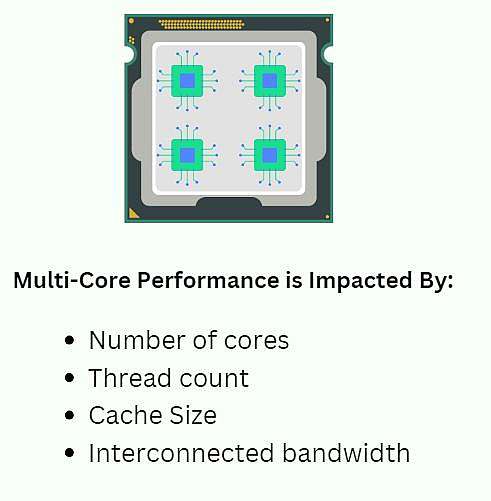
Number of Cores: The number of cores in a CPU is directly related to its overall multi-core performance. More cores allow the CPU to handle more simultaneous tasks or threads at a given time.
Thread Count: A thread count refers to the number of threads a CPU can handle at a given time. Modern CPUs with Simultaneous Multithreading (SMT) or Hyper-Threading technology can handle two threads per core, improving multi-core performance.
Cache Size: The size of the shared cache (L3 or higher) is crucial for the multi-core performance of a CPU, as it allows multiple cores to access similar data, thus reducing latency and improving overall performance.
Interconnect Bandwidth: This refers to the speed and efficiency of the communication between the CPU cores and memory. High interconnect bandwidth ensures that multiple cores can work together seamlessly without being bottlenecked by data transfer speeds.
Programs Affected By Multi-Core Performance
Here are the programs that consume more than one CPU core.
- Multitasking: Multitasking means performing multiple tasks at a given time. With more than one core, it becomes much easier for you to switch between different programs. Editing photos, downloading music, and watching YouTube videos depend upon the multi-core performance of a processor.
- Video Editing and 3D Rendering: These tasks involve complex calculations and instructions. Muti-core CPUs can parallelize all the given tasks on all the available cores, resulting in faster editing and rendering.
- Gaming: Modern gaming engines are designed to consume most if not all the cores on a CPU. There was a time when a single-core CPU was enough, but now you need to invest in a multiple-core CPU for better gaming performance. I’ve written a detailed guide about how many CPU cores you need for gaming.
- Encoding and Decoding Media: Converting video and audio files from one format to another is a resource-intensive task. Encoding and decoding are done quickly as the CPU distributes the workload on all the cores.
- Virtualization: Running multiple virtual computers on a single machine is known as virtualization. Each virtual machine is assigned a separate core to run more VMs simultaneously.
Single-Core VS Multi-Core
The following table gives us a detailed insight when comparing two CPU architectures:
| Parameter | Single-Core | Multi-Core |
| Number of Cores | 1 | 2 or more |
| Processing | Sequential | Parallel |
| SMT | No | Yes |
| Power Consumption | Low | High |
| Efficiency | Low | High |
| Execution | One task at a time | Multiple tasks at a given time |
Benchmark Result: Single vs Multi-Threaded Performance
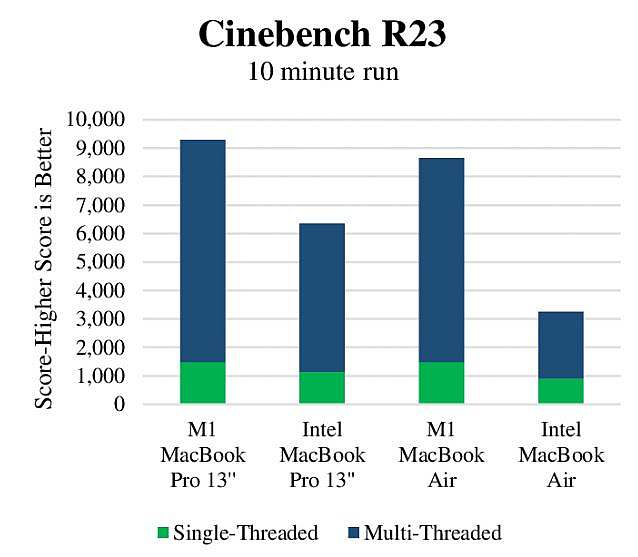
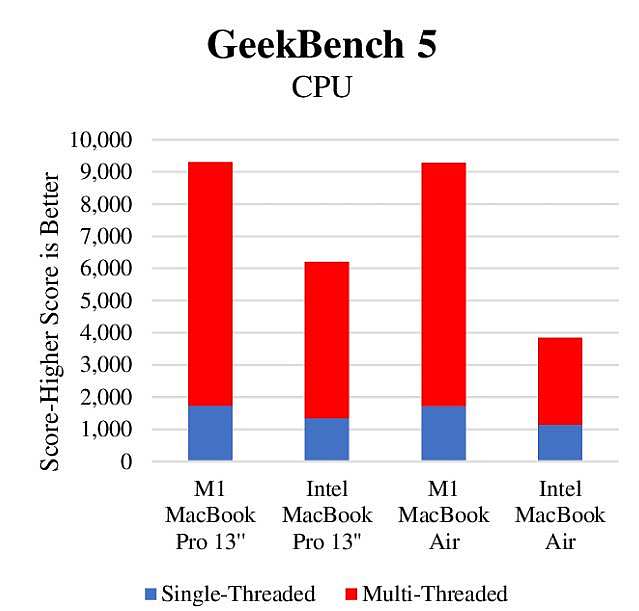
FAQs
Which is better single core or multi-core processor?
As of today, multi-core CPUs are the best choice if you are into multitasking, gaming, video editing, music production, etc. A single-core processor lacks parallelisation and can handle a single task at once whereas a multi-core processor can handle several tasks without slowing down your computer.
Multi-core processors are energy and cost-efficient as compared to the old single-core processors. Moreover, several cores working together offer superior performance than a single core.
How I can measure the single vs multi-core performance of your CPU?
The best way to measure the single-core vs multi-core performance is via benchmarking tools. You can utilize tools like Cinebench, Novabench, PCMark10, Geekbench, 3DMark, or HWMonitor to benchmark the single and multi-core performance of your processor.
Do games use single-core or multi-core performance?
PC games rely on both the single and multi-core performance of a CPU to run properly.

Mosaab Jamal Ahmed is a seasoned technology enthusiast with a passion for gaming and PC upgrades. His journey began in 1998 with a Pentium 1 PC, igniting his lifelong fascination with computer hardware.
Over the years, Mosaab has honed his skills in upgrading and optimizing PCs with the latest components, ensuring peak performance for gaming and other demanding applications.
Through his insightful articles, Mosaab shares his extensive knowledge on building and enhancing gaming PCs.

