It is hard to find a gaming PC under than $300 that runs modern games at 720p or 1080p settings. While searching for low-budget gaming PCs, I came across brands like HP, Dell, ViprTech, and STGAubron, famous for budget-friendly gaming computers for users seeking cost-effective options. Buying a gaming PC on a strict budget end up buying a refurbished or used gaming PC. Honestly saying, with prices of hardware going up, this is what you get by spending less than $300 on a gaming machine.
A $300 prebuilt gaming computer plays modern games at 720p settings. These low-budget gaming PCs show up as best deal for new gamers who want to play popular games like Grand Theft Auto V, PUBG, CyberPunk 2077, Shadow of the Tomb Raider, Fortnite, and CS: GO at lowest settings.
Within the $300 budget range, you get used or renewed gaming PC. Some new mini-gaming PCs also fall within this range, but their compact design usually means limited performance and less smooth gameplay.
Our guide compares affordable gaming PCs between $250 to $300. If unsure about prebuilt PCs, check list of hardware to build cheap gaming PC at the bottom.
What are the Cheap Prebuilt Gaming PCs Under $300?

ViprTech Mutineer
- Intel Core i7 2600K
- AMD Radeon RX 580 8GB GPU
- 512GB NVMe SSD
- 16GB DDR4 RAM
- Windows 10 Pro
- Mouse/Keyboard

HP RGB Gaming
- Intel Core i5 6500K
- Nvidia GeForce GT 1030 2GB GPU
- 512GB SSD
- 16GB DDR4 RAM
- Windows 10 Pro
- Mouse/Keyboard

STGAubron-Gaming PC
- Intel Xeon E5 2607
- AMD Radeon RX 550 4GB GPU
- 512GB NVMe SSD
- 16GB DDR4 RAM
- Windows 10 Pro
- Mouse/Keyboard
1: ViprTech Mutineer Gaming PC Desktop – Editor’s Pick
Brand: ViprTech | Processor Type: Intel Core i7 2600K | Graphics: AMD Radeon RX 580 8GB | RAM: 16GB DDR4 | Drive Capacity: 512GB NVMe SSD | Chassis Color: Black | Style: Mid Tower | VR Compatible: Yes | Operating System: Windows 10 Pro
Condition: New

The ViprTech Mutineer is the new hitter in the world of gaming PCs. Designed for gamers on low budget, it’s the right machine to taste your favorite game titles. It’s a cheap gaming PC tailored for games like Warzone 2.0, Grand Theft Auto V, Assassin’s Creed, Fortnite, Counter-Strike: Global Offensive, League of Legends, etc.
- Affordable Price Tag
- RGB Gaming Aesthetics
- 8GB GPU
- Outdated Processor
ViprTech, an American gaming PC brand, is known for building quality gaming PCs at an affordable price. The brand offer 1-year warranty for across the United States.
The ViprTech Mutineer Gaming PC is powered by the best gaming Core i7 processors from its generation, the Core i7-2600K. This PC is equipped with an AMD RX 580 8GB graphics card to deliver smoother gaming visuals, ensuring enhanced performance for a more immersive gaming experience.
ViprTech Mutineer Gaming PC, though, several years old, runs modern games at low to medium settings. I’ve played GTA V, Fortnite, and PUBG on ViprTech Mulitneer at 720p resolution with an average FPS (frames per second) over 60fps. The reliable gaming performance comes from the AMD RX 580 8GB graphics card.
The 8GB RX 580 does a great job in rendering the gaming visuals that require a lot of VRAM. Though, the AMD RX 580 is an old graphics card, but the allocation of 8GB VRAM on this card has made it shine in gaming and content creation.
Moving on, this sub-$300 prebuilt gaming machines comes with 16GB of DDR4 RAM. In a time when modern games are consuming not more than 8GB to 11GB of RAM, I believe 16GB is still a huge number on this low-budget prebuilt gaming PC.
It’s a great gaming PC for budget-conscious gamers with plenty of RAM, a decent graphics card, enough storage, and modern aesthetics. The only thing is that this is a refurbished gaming PC. However, the being “Refurbished doesn’t mean it cannot play any game. It will work just like any brand new gaming PC.
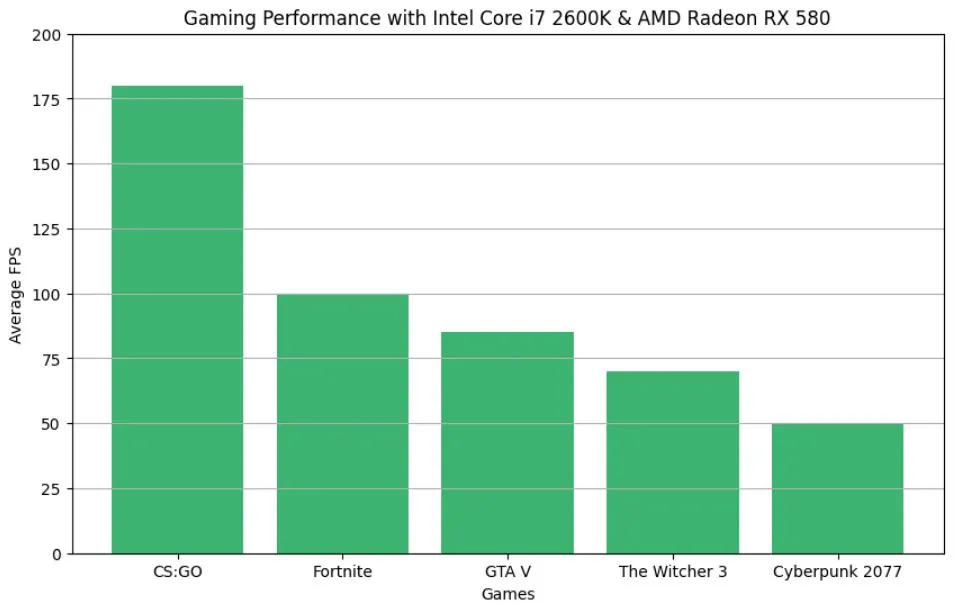
2: HP RGB Gaming Desktop Computer
Brand: HP | Processor Type: Intel Quad Core i5-6500K | Graphics: Nvidia GeForce GT 1030 2GB | RAM: 16GB DDR4 | Drive Capacity: 512GB SSD | Chassis Color: White/Black | Style: Mid-Tower | VR Compatible: Yes | Operating System: Windows 10 Pro
Condition: Refurbished

The HP RGB Gaming computer is decades old, but the hardware inside delivers a solid 720p gaming experience. Moreover, the RGB aesthetics on this machine is harder to find at a discounted price.
- Economical Price
- Portable
- Keyboard + Mouse Included
- Entry-Level GPU
HP is known for building affordable gaming PCs. This inexpensive HP RGB Gaming Desktop is powered by the Intel Core i5-6500K quad-core processor and Nvidia GeForce GT 1030 2GB graphics card. The Core i5-6500K CPU on this computer is a quad-core and meets the minimum cores you need on a CPU for gaming. Though, modern games require a 6 core CPU for smooth gameplay, still most titles do not consume more than 4 cores.
This prebuilt gaming PC packs a decent CPU, however, the entry-level GT 1030 graphics card reveals its weaker side. The Nvidia GT 1030 GDDR3 lets you run games at 720p low settings but do not expect it to be as good as the RX 580 found on the ViprTech Multineer Gaming Desktop.
There’s enough 16GB RAM and 512GB NVMe storage on this gaming PC, as found on other affordable gaming PCs in the $300 range. The only thing that makes this machine look like a “Gaming PC” is the RGB aesthetics. HP has chosen a PC case with RGB theme to add bells and whistles to this gaming machine.
Though, this PC is weak in terms of HD gameplay, it compensates with an onboard Wi-Fi and Bluetooth. For budget-conscious gamers, this prebuilt desktop gaming PC delivers decent gaming performance in decade-old games like CS: Go, Max Payne, GTA IV, Far Cry 3, etc.
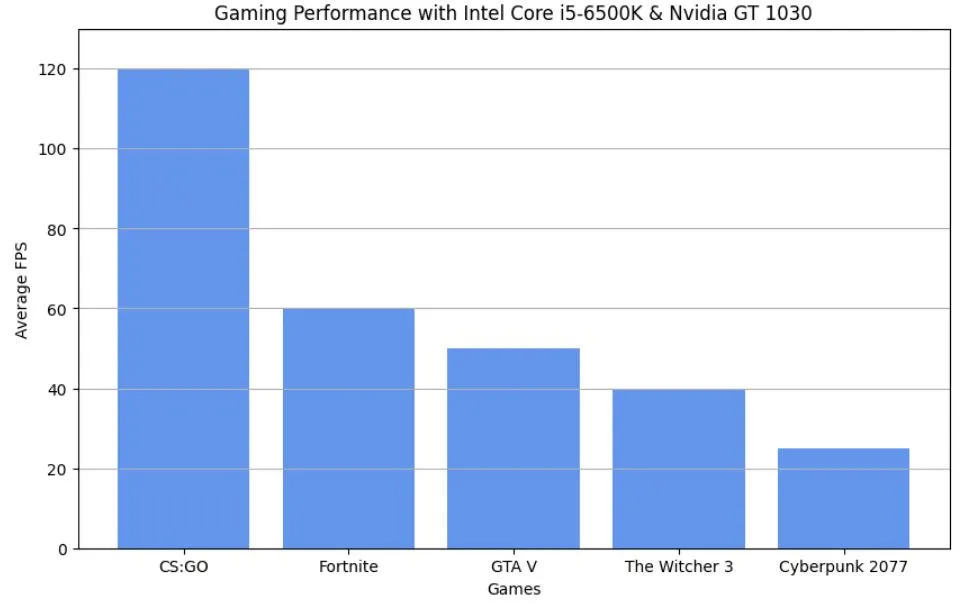
3: Dell Prebuilt $300 Gaming Desktop Computer
Brand: Dell | Processor Type: Intel Quad Core i5-6500K | Graphics: GeForce GT 1030 2GB | RAM: 32GB DDR4 | Drive Capacity: 1TB SSD | Chassis Color: Grey | Style: SFF | VR Compatible: Yes | Operating System: Windows 10 Pro
Condition: Renewed

The Dell Gaming PC shares the same fate as the HP RGB Gaming PC. However, the former offers double the amount of RAM. It’s a small form factor gaming PC with limited room for upgrades.
- Small Form Factor
- 32GB RAM
- Keyboard + Mouse Included
- No Room for Upgrade
The “Optiplex” Series from Dell is the home to the most wallet-friendly prebuilt desktop computers. There was a time when I was not a huge fan of Dell Optiplex PCs as they were too noisy even under 30% workload. The recent Dell Optiplex PCs don’t have any heating issues, but they are still built inside a small form factor PC case that limits your freedom to upgrade them.
This refurbished Dell gaming PC under $250 comes up with the same type of hardware you’ll find on HP’s RGB Gaming Desktop. The Intel Quad Core i5-6500K CPU on this machine is several years old, but has enough performance juice to boost FPS in classic titles. In graphics, the GeForce GT 1030 does a fair job in rendering graphics at 720p settings. I know 720p isn’t the gaming taste as of 2025, but for causal games it does the job well.
Moving on, the 32GB of RAM on this PC, though enough, is still overkill for modern games. However, if you are involved in heavy multitasking, then 32GB is enough to switch between different tasks and run multiple programs in real-time. For a gaming PC with entry-level CPU and graphics card, a 32GB of RAM does not make any sense.
The entry-level gaming hardware on this Dell Optiplex Gaming PC is packed inside a compact PC chassis, leaving limited room for upgrade, slower cooling mechanism, and other thermal issues. There are RGB lights hidden behind the front mesh panel on this mini desktop gaming PC. Though the RGB aesthetics give this machine a premium look, it does not add any value to the gaming performance.
This cheap gaming machine is meant for casual gamers who want to play online games that do not require a powerful dedcated GPU. Remeber that there is not room for upgrade on this machine. Buy this gaming PC if you are not a hardcore gamer.
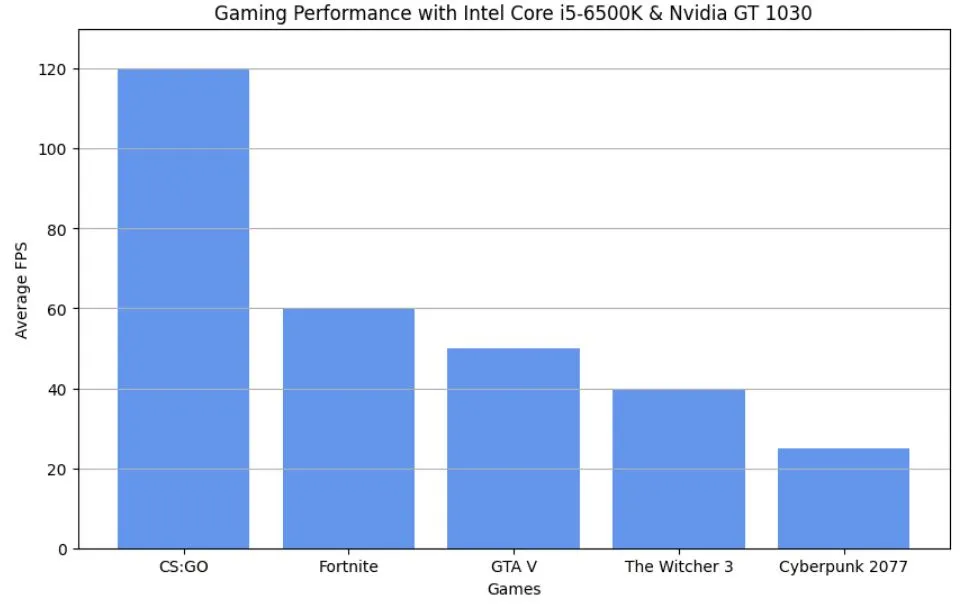
4: Dell Optiplex Small Desktop Computer
Brand: Dell | Processor Type: Intel Quad Core i5-6500K | Graphics: Intel HD 2500 | RAM: 16GB DDR3 | Drive Capacity: 512GB SSD | Chassis Color: Black | Style: SFF | VR Compatible: Yes | Operating System: Windows 10 Pro
Condition: Refurbished

This sub-$250 Dell Optiplex Gaming PC is ideal for someone looking to run less-intensive games that do not require a dedicated graphics card. By spending a little, you get a whole gaming PC, which includes an RGB monitor and other related gaming accessories.
- Full Gaming Setup
- RGB Aesthetics
- Integrated Graphics
This Dell Optiplex is backed by the same processor and graphics card as its sibling, but this time, you’ll find DDR3 memory instead of DDR4. However, this won’t affect your gaming experience while playing most games at lower settings. As the hardware in both machine is same, expect a similar gaming performance.
The hardware on this sub-$250 Optiplex gaming PC is packed inside a small form factor PC case, which is the fate of many desktops in the the Optiplex line-up. Dell has included a black gaming LCD, mouse, and a gaming keyboard to make this machine look like a “Gaming PC”.
I’ll be honest here, If you are looking for a complete gaming PC for under $300 with an LCD, mouse, keyboard, headset, etc, then this is the right deal for you. Though, this inexpensive gaming PC is unable run modern AAA games at all, still it saves you a lot of money if you are on a budget.
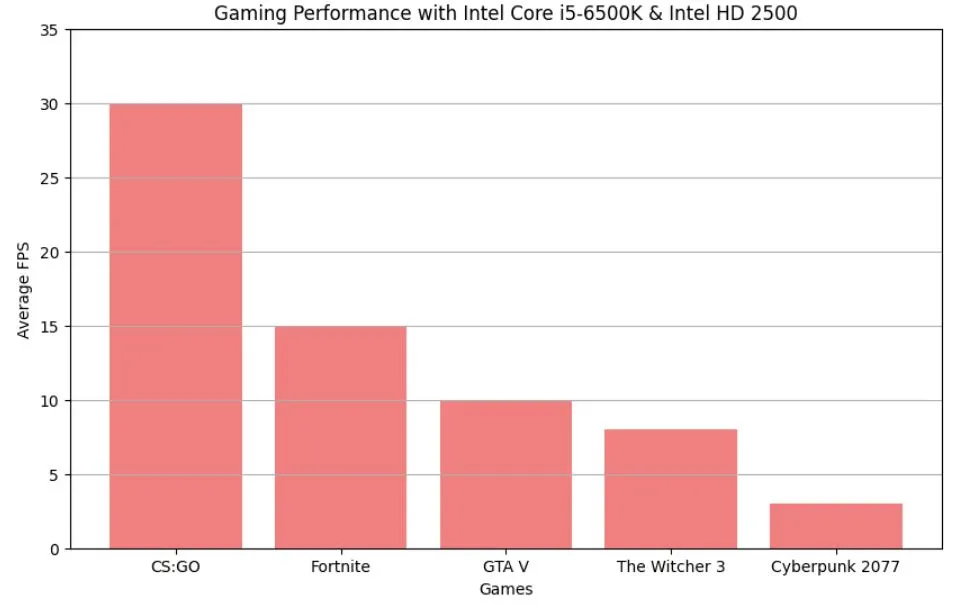
5: STGAubron-Gaming PC
Brand: STGAubron | Processor Type: Intel i7 Xeon E5 | Graphics: AMD RX 550 4GB | RAM: 16GB DDR4 | Drive Capacity: 512GB SSD | Chassis Color: Black | Style: Mid Tower | VR Compatible: Yes | Operating System: Windows 10 Pro
Condition: Refurbished

It’s time to unleash your gaming potential with the STGAubron Gaming PC powered by Intel XeonE5 2607v2 processor and RX 550 GPU. For gamers with a $300 budget, this PC has much to offer regarding performance and aesthetics.
Reason to Buy:
- Powerful Server Grade i7 CPU
- RGB Aesthetics
- Keyboard + Mouse Included
- Outdated GPU
The STGAubron-Gaming PC brings serious gaming performance to your desk at a lower price. It features an Intel Core i7 Xeon E5 8-core processor clocked at 3.0 GHz for unbeatable gaming juice. This gaming PC is fueled by the AMD RX 550 4GB graphics card known for solid 720p gaming performance.
This $300 Xeon-based prebuilt gaming PC renders the toughest of gaming workloads. It is possible to push this PC to upper limits for playing games at 1080p settings. I’m only doubtful about the RX 550 graphics card, which I believe won’t be able to catch up with the fast pace of the Xeon E5 processor.
The STGAubron not only delivers solid gaming performance but also emphasizes aesthetics. Honestly, it’s one of the coolest-looking gaming PCs I’ve come across on a budget. It features two massive RGB fans at the front, a sleek side glass panel for a peek inside, and two more RGB fans within, creating a visually stunning setup.
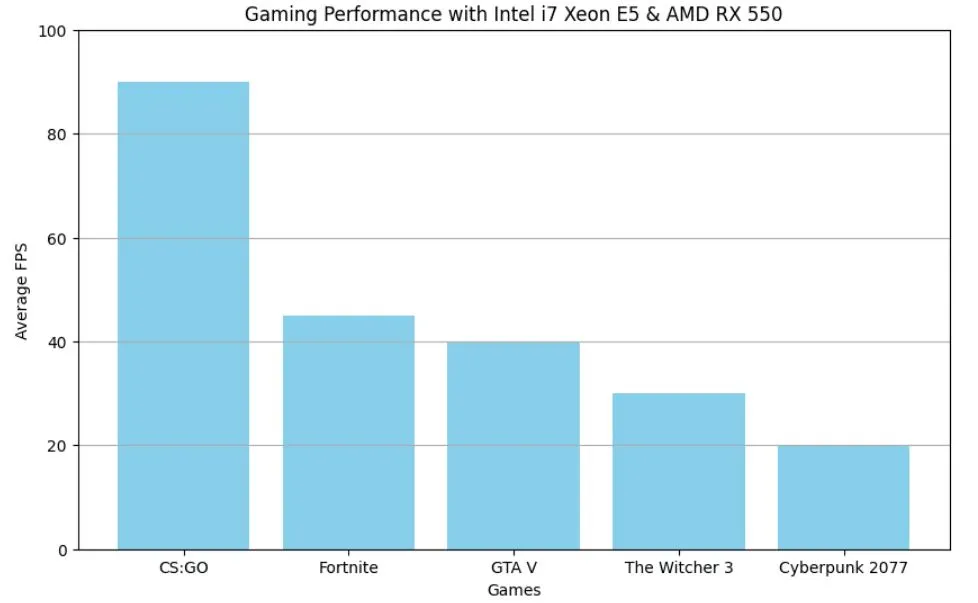
Our list of best $300 gaming PCs end here. If none of these gaming machines meet your expectations, I suggest you to look for our best $500 gaming PC guide. The gaming PC in the $500 list offer slightly better (1080p) gaming performance.
What Hardware is Required to Build A Cheap Gaming PC Under $300 Budget?
The hardware reuquired to build an inexpensive gaming PC is mentioned below.
| Hardware Type | Item | Price |
| CPU | AMD Ryzen 5 4500 (6-Core, 12-Thread) + Stock CPU Cooler | $74.00 @ Amazon |
| Motherboard | ASRock B450M-HDV R4.0 AM4 | $59.00 @ Amazon |
| RAM | Patriot Signature Premium DDR4 RAM 16GB | $27.00 @ Amazon |
| Storage | CORN Basic M.2 256GB 512GB 1TB SSD | $31.00 @ Newegg |
| Power Supply | Thermaltake Smart 500W 80+ | $43.99 @ Amazon |
| GPU | KAER RX580 8GB Graphics Card GDDR5 | $99.00 @ Amazon |
| Total Cost | $333 |
Uptill this point, you have a clear idea of whether to go with a prebuilt or custom-made gaming PC. If you know how to assemble PC parts, I highly suggest you build a gaming PC from scratch. Building your gaming machine under $300 allows you to upgrade or customize it with better hardware in the future.
What are the factors to consider before buying a $300 Gaming PC?
The factors to consider before buying a $300 gaming PC are mentioned below.
1: Processor Type
Regardless budget set for a prebuilt gaming PC, it is crucial to opt for a CPU powered by either an Intel or AMD to ensure optimal performance and reliability. AMD powered gaming PC, however, offer better value on a low budget.
Intel’s Core i3 Series and AMD’s Ryzen 3 Series is known for low-budget gaming CPUs. Most entry-level gaming PCs under $300 to $450 budget come with either Intel Core i3 or AMD Ryzen 3 Series CPUs.
In case you have slightly more budget, prioritize Intel’s Core i5 series or AMD’s Ryzen 5 series processors, as both deliver best mid-range performance for gaming. These processors strike a balance between cost and power, ensuring smooth gameplay without breaking the bank.
No matter which brand or series you select, ensure the processor has at least four cores (quad-core). This core count is essential for handling modern gaming demands, enabling smoother performance and multitasking across a variety of games and applications.
Furthermore, having a CPU with multiple cores won’t benefit you in gaming unless each core is assigned a higher clock speed. A study conducted by HardwareCentric shows that higher clock speed on individual CPU cores significantly improves gaming performance, particularly in games that rely heavily on single-threaded processes.
2: Graphics Card (GPU)
The graphics card is the backbone of a gaming PC. Without dedicated graphics, a gaming PC is unable to render complex visuals on your monitor. There are two popular brands when it comes to graphics cards, namely Nvidia and AMD.
Nvidia due to its advanced technology like DLSS and Ray-Tracing, offers superior performance over AMD graphics cards. AMD GPUs on the other hand are cost-effective and are commonly found in low-budget gaming PCs. The factors that decide the performance of a GPU are VRAM (Video RAM), Memory Type (GDDR3. GDDR5, GDDR6X, etc), and Bus Width. A graphics card with a minimum of 4GB of VRAM is recommended for modern gaming at 1080p resolution.
Prebuilt gaming PCs between $300 to $450 budget are either equipped with GDDR3 or GDDR5 memory graphics cards. GDDR5 shows superior performance over the GDDR3 memory type. If you are a fan of 1080p gaming, then choose a low-budget gaming PC that features a GDDR5-type graphics card.
For optimal GPU performance, it’s essential to pair this GPU with a compatible processor. For budget gaming PCs with Core i3/i5 or Ryzen 3/5 CPUs, entry-level GPUs like the Nvidia GTX 1600 series or AMD RX 500 series offer a balanced performance-to-price ratio. This ensures the CPU and GPU work efficiently together, offering a balanced gaming experience without bottlenecks.
3: RAM Requirements
16GB is enough for a smoother gaming experience. Even the toughest of PC games do not consume more than 10GB of RAM at maximum settings.
For low-budget gaming PCs, 8GB of RAM is a decent starting point, especially for playing games that aren’t resource-heavy. However, 16GB of RAM is generally considered the standard for modern gaming setups, ensuring smoother performance across a wider range of games.
While 8GB is the bare minimum required for a relatively lag-free gaming experience, upgrading to 16GB provides a more future-proof option, allowing for better multitasking and handling of newer, more demanding titles.
When it comes to RAM, I highly recommend to choose DDR4 over the outdated DDR3. DDR4 offers faster speeds, better energy efficiency, and greater bandwidth, making it ideal for modern gaming and multitasking.
4: Storage Options
The amount of storage you need for a gaming PC depends on how many games you install on your machine. For casual games, 500GB of storage space is enough whereas for hardcore gamers, it’s better to spend a little more budget on buying 1TB of storage space. Modern games swap a lot of storage space, therefore, a 1TB shows up as a handsome space for installing multiple titles.
Is $300 enough for a gaming PC?
Yes, a $300 gaming PC is enough for casual gaming. However, if you are streaming and playing AAA games at 1080p or higher settings, a $300 PC is not a good choice.
What is the lowest budget for a gaming PC?
There are no budget restrictions for building a gaming PC. However, your budget decides the overall performance of your gaming PC. Start with as low as $300 and up to $5000 to build a gaming PC.
Are these prebuilt $300 gaming PCs upgradable?
These low-budget gaming PCs offer a limited amount of upgrade options. Upgrade to a better graphics card, more RAM, etc. However, older motherboard technology limits you from upgrading to the latest-gen CPU on these gaming rigs.
What games can run on a $300 prebuilt gaming PC?
The games that run on a $300 gaming PC are GTA V, Forntine, CS:GO, Far Cry 3, Call of Duty and many other old game titles.

Mosaab Jamal Ahmed brings 12+ years of PC Hardware experience to the table. His journey began in 1998 with a Pentium 1 PC, igniting his lifelong fascination with computer hardware and video games. Over the years, Mosaab has honed his skills in upgrading and building gaming PCs. He has built dream gaming machines for multiple brands and local businesses throughout his career. Mosaab’s areas of expertise are building custom gaming PCs, in-depth PC hardware analysis, and PC hardware reviews.

